Extract structured data from hundreds of documents at the same time.

If your site isn’t ranking—and your phone isn’t ringing—it’s probably not because you’re “bad at marketing.”
It’s because your website was built like a digital brochure… not a local lead machine.
Most chiropractic sites are bloated with fluff or stripped down to the basics.
Either way, they miss what Google and real people actually need: clarity, trust, and location relevance.
Here’s the thing: you don’t need 30 pages of recycled SEO copy or a flashy homepage full of sliders and empty slogans.
You just need 7 strategic, optimized pages that work together to:
Let’s break down the must-haves—page by page—so your clinic starts showing up and standing out.

Most chiropractic websites start with a big, vague headline like “Welcome to Our Clinic” or “Wellness Starts Here.”
But that’s not what your next patient is searching for.
They’re thinking: “Is this chiropractor near me?” and “Can they help with my back pain?”—and they’re looking to decide in under 5 seconds.
So your homepage needs to hit two things immediately: where you are and what problem you solve.
Instead of a fluffy intro, your headline should say exactly who you help and where. Something like:
“Chiropractic Care in Vancouver, WA — Helping You Move Pain-Free Again.”
That tells Google you’re local, and tells patients they’re in the right place.
Then right below that, you need a simple, obvious call to action. Think:
“Book Your First Visit” or “Claim Your New Patient Offer”—not “Learn More.”
People aren’t here to research.
They’re here to get help. Make it easy to say yes.
Here’s what else should be on your homepage:
Your homepage is your online front desk.
And just like in your actual clinic, the goal is to greet, guide, and book—not overwhelm or overexplain.

Here’s one of the biggest mistakes we see on chiropractic websites: everything’s crammed into one “Services” page.
It’s a wall of text that lists out “adjustments, spinal decompression, massage therapy…” and then calls it a day.
But your potential patients aren’t searching for a list—they’re searching for a solution. Something specific. Like:
So if your site doesn’t have a dedicated page for each of those, Google has no clue you offer them—and your patients never find you.
This is where you fix that.
Create one page for each main issue or condition you treat.
Not just what you do—what they need help with.
For example:
Each page should focus on one thing, and speak to it like you're explaining it to a patient sitting across from you—not a peer at a conference.
What does the condition feel like?
What’s causing it?
How do you treat it? What results should they expect? Add photos, real stories, and FAQs.
And of course, use your city name in the title and headline:
“Sciatica Treatment in Vancouver, WA” or “Auto Injury Chiropractor Serving East Portland.”
This not only helps Google understand what the page is about—it makes it hyper-relevant to the person reading it.
The goal here isn’t to write an encyclopedia.
It’s to make sure when someone searches for help with the problem you solve, you show up—clearly, confidently, and locally.

If your homepage says “Serving the community” and buries your address in the footer, don’t be surprised when Google skips over you.
Your site needs to scream where you are.
Not just vaguely mention it.
That’s where location pages come in.
If you have one clinic, this can be a single page clearly optimized for your city or neighborhood. If you serve multiple areas—or want to expand your reach—this becomes even more important.
You’ll need one page per location, each tailored with specifics.
Here’s what makes a great location page:
And this one’s big: don’t just clone the same page with a new city name swapped in.
That’s SEO poison. Make each page unique, even if the structure stays similar.
These pages give Google what it wants—location relevance.
But more importantly, they show your site visitors that you’re right around the corner, not some nameless clinic halfway across the state.
People trust what feels local.
These pages make sure you do.
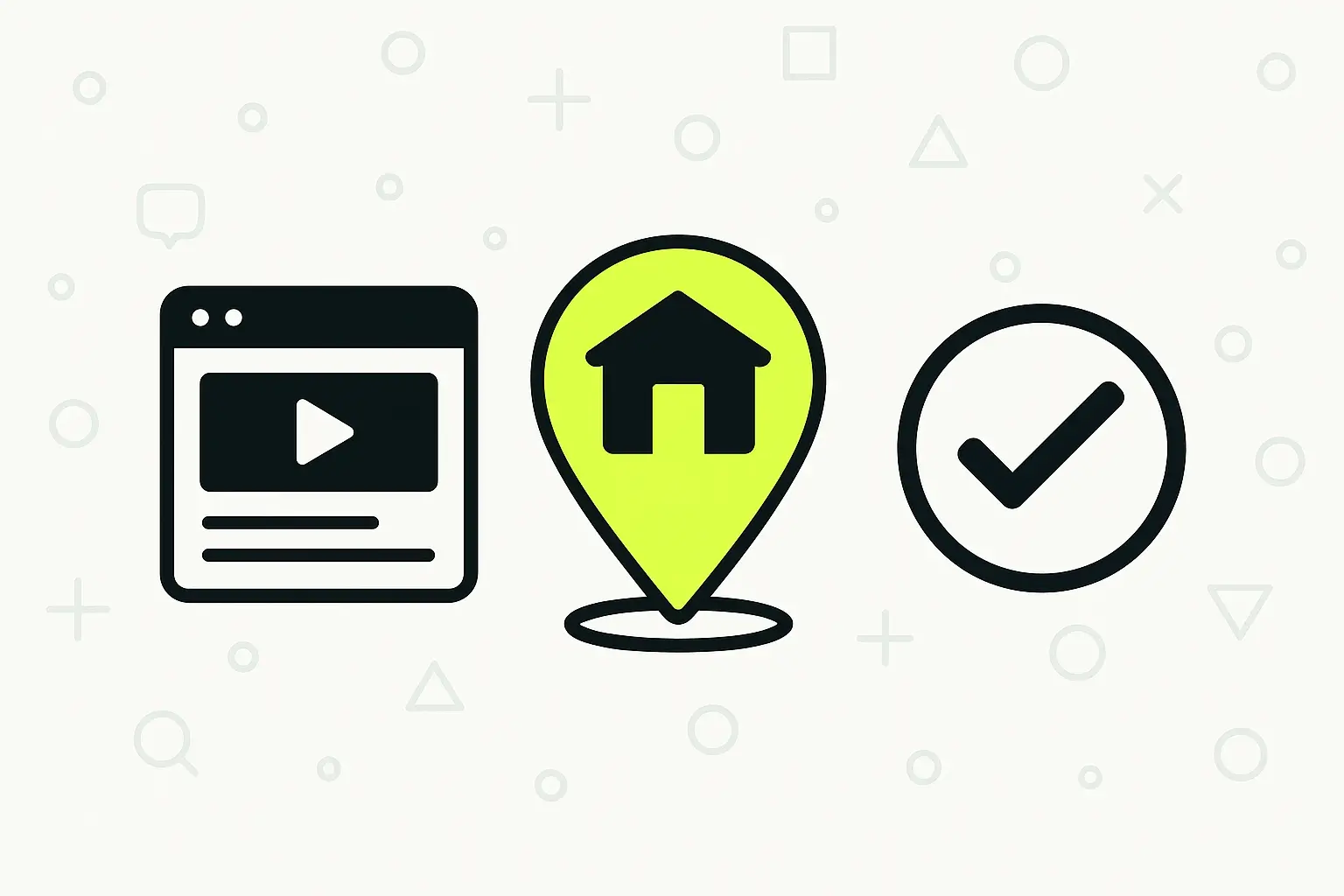
They think more pages = better SEO. But it’s not about quantity—it’s about clarity and purpose.
Structure your site around what your patients are actually searching for—and Google will reward you for it.
Your About page isn’t just a feel-good section—it’s one of the most visited pages on most service-based websites.
And it’s massively underutilized.
Why? Because most clinics talk about themselves the wrong way.
They go on about their degrees, their “philosophy of care,” or how they’re “committed to excellence.”
That’s fine.
But what people really want to know is:
“Can I trust you?”
“Do you understand what I’m dealing with?”
“Will I feel comfortable in your office?”
This page should feel personal, approachable, and above all—local.
Here’s what to include:
And don’t forget: Google indexes this page too.
So work in your name, your clinic name, and your location naturally throughout.
You're not just building SEO here—you're building trust.
When someone’s choosing a chiropractor, that’s the part that really closes the deal.

Our 3-step local SEO system walks you through how to actually show up—and stay there.
You’ll get a full breakdown of research, content, and link-building strategies you can put to work today—even if you’re not tech-savvy.
No, you don’t need to become a full-time content creator.
But yes—you absolutely need a blog (or what we like to call a “learning hub”).
Why?
Because Google favors websites that keep things fresh, relevant, and helpful.
And patients want answers before they want appointments.
A well-written blog post does two things:
Here’s the difference between an SEO blog that actually works… and one that sits unread:
Wrong:
A 1,500-word article called “The History of Chiropractic Care” with zero location signals or relevance to your patients.
Right:
“Should I See a Chiropractor for Sciatica?”
or
“Why My Back Hurts After Sitting All Day (And What to Do About It)”
—both written like you're talking to a real patient, from your actual city.
Add city or neighborhood references when it makes sense.
Drop in your clinic’s name.
Link to related service pages.
Use real-life questions you’ve heard in your office.
That’s content that hits.
You only need 1–2 solid articles a month to stay ahead of your competition.
Over time, this content becomes your SEO flywheel—driving steady traffic that already trusts you when they land.
Because showing up on Google is good.
Showing up with answers?
That’s what gets patients.

Let’s be real—patients don’t just want credentials.
They want proof.
They want to see that someone just like them walked into your clinic in pain and walked out with relief.
That’s where testimonials and case studies come in.
Most clinics throw a few quotes into a slider on their homepage and call it a day.
But you can do way better—and in a way that makes Google take notice too.
Create a full page dedicated to patient stories.
Think of each one as a mini case study:
Even if it’s short, that story is powerful.
Bonus points if you include:
Google sees these as trust signals.
And your future patients?
They see them as reassurance that they’re not alone—and that help is right around the corner.
Don’t just tell people what you do.
Show them how it works in real life.
That’s what moves people from curious to committed.

Think of your contact page like the receptionist at your front desk.
Its job isn’t just to list your address—it’s to convert interest into appointments.
But too often, this page is treated like an afterthought.
Just a phone number, an old contact form, maybe a map.
That’s not enough.
Here’s how to make this page actually work for you:
Also, consider using a tool that notifies you instantly when a form is filled out—so you (or your team) can call back in minutes, not hours. (we set this up for all our Local Pulse partners)
That response time alone can mean the difference between booking and bouncing.
Your contact page should feel like the last step in an easy journey—not a dead end.

You don’t need a 50-page website to win.
You just need a strategic 7-page setup that speaks clearly to the right people, in the right place, with the right content.
Because Google doesn’t rank the flashiest site.
It ranks the one that’s easiest to understand—and easiest to trust.
So if your site’s not ranking, don’t throw more money at ads just yet.
Fix the foundation.
Build out the pages above, dial in your local signals, and make it easier for patients to find you, trust you, and take the next step.
You do great work.
It’s time your website did too.

Q: How many pages should a chiropractic website really have?
A: As many as needed—but only if each page has a unique, focused purpose. These 7 are the base. More is fine, if it’s strategic.
Q: Can I target more than one city on my site?
A: Yes, but you’ll need a separate location page for each city or neighborhood you want to rank in. Don’t try to mash them into one.
Q: What makes a good service page?
A: Focus on one condition or pain point. Explain it in plain language, show how you treat it, and mention your city. Add patient stories and FAQs to boost trust.
Q: Is blogging still worth it for SEO in 2025?
A: 100%. But skip the fluff. Write short, helpful posts answering real patient questions with local context.
Q: Should I list prices on my site?
A: If you’re price competitive, yes—especially for first-visit promos. Otherwise, highlight your value and invite them to call for details.

When your site speaks clearly to your patients and Google, bookings go up. It’s that simple.

Extract structured data from hundreds of documents at the same time.

Extract structured data from hundreds of documents at the same time.